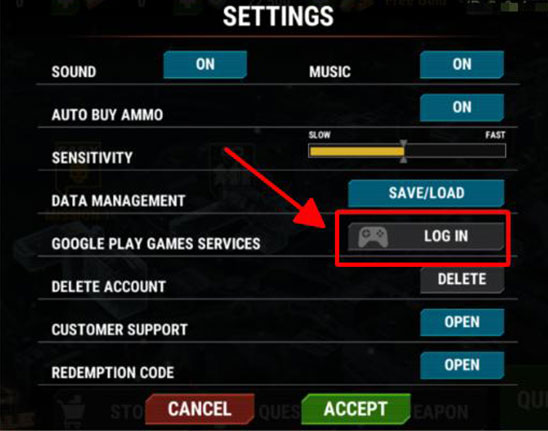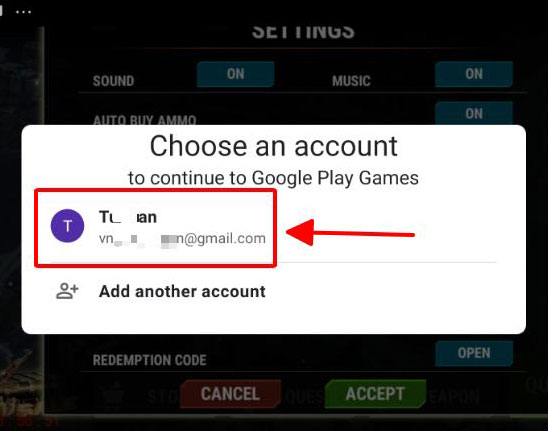You can’t load your old data unless you connect to the Internet to save data before.
Please follow instructions to know how to save and load your data:
SAVE DATA FOR THE FIRST TIME:
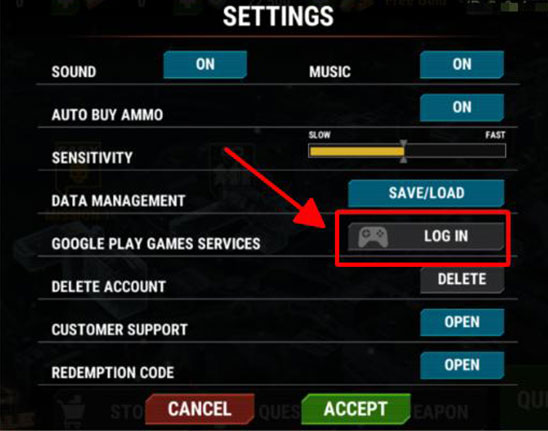
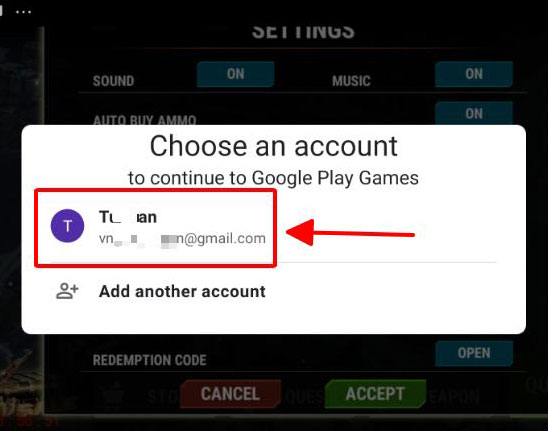
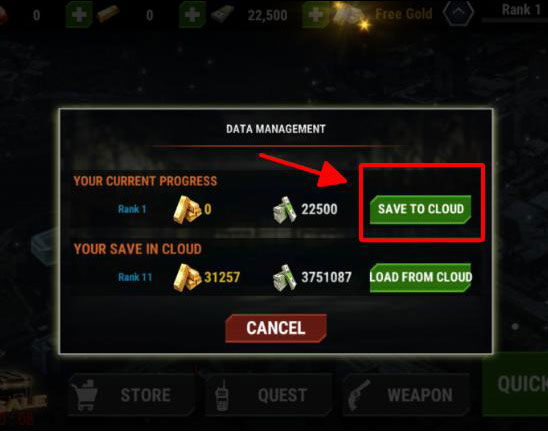
*Note: you will not see the “Save your in the cloud” tab if you do not log in-game before. In this case, just ignore it

LOAD DATA: